Instructions for Deleting Magicabin Data
Detailed Steps and Precautions
Open the "Magicabin" app and login to the game.

On the upper right toolbar of the game interface, click the "Settings" button to enter the settings interface.

Enter the "About Game" interface, then click the "Red Delete" button to start the data deletion process.
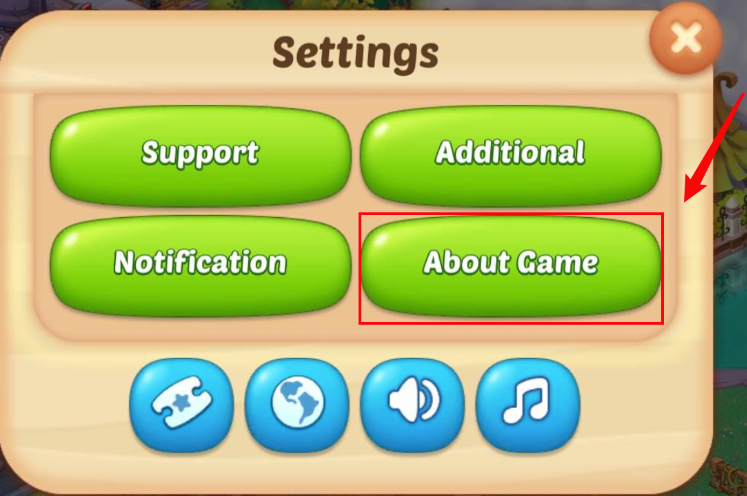

Confirm that the data is about to be deleted and select the main reason for your data deletion.
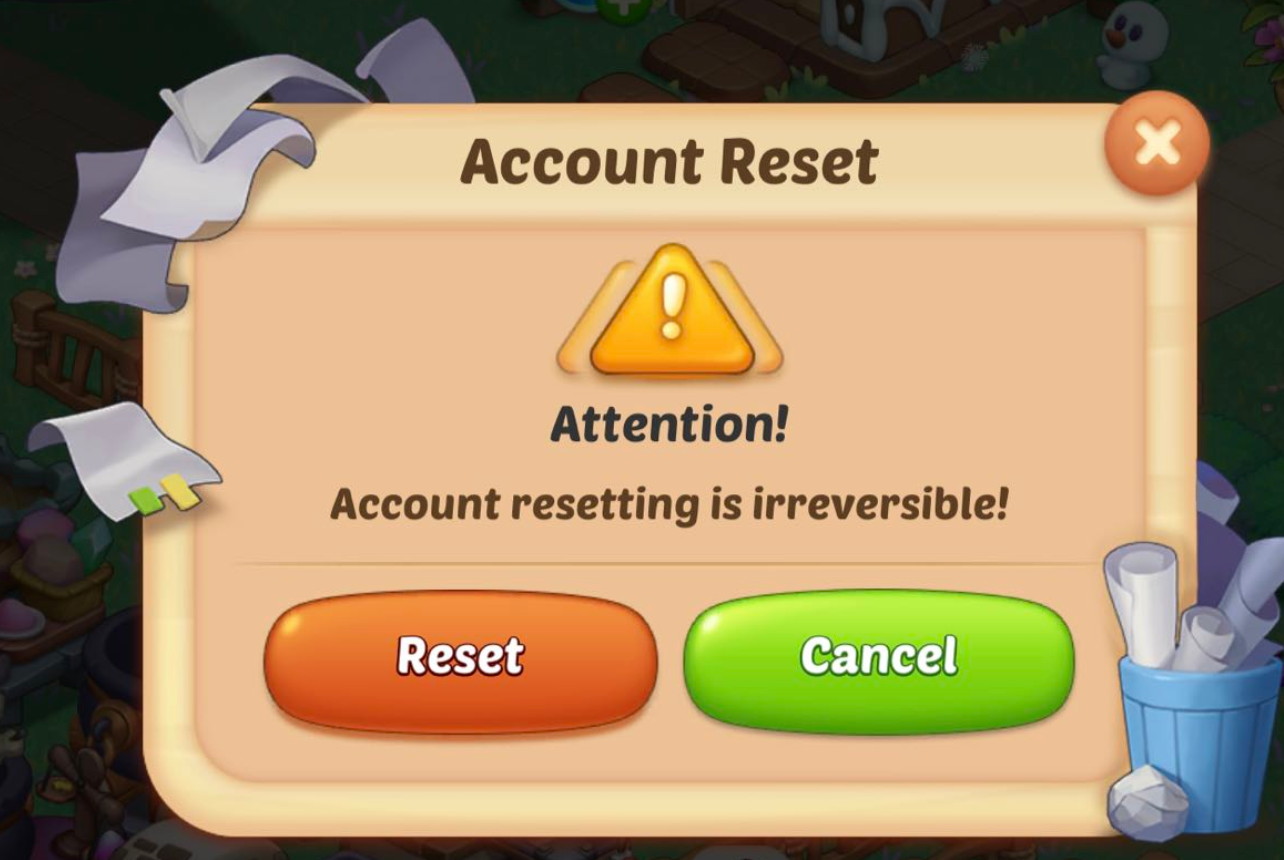
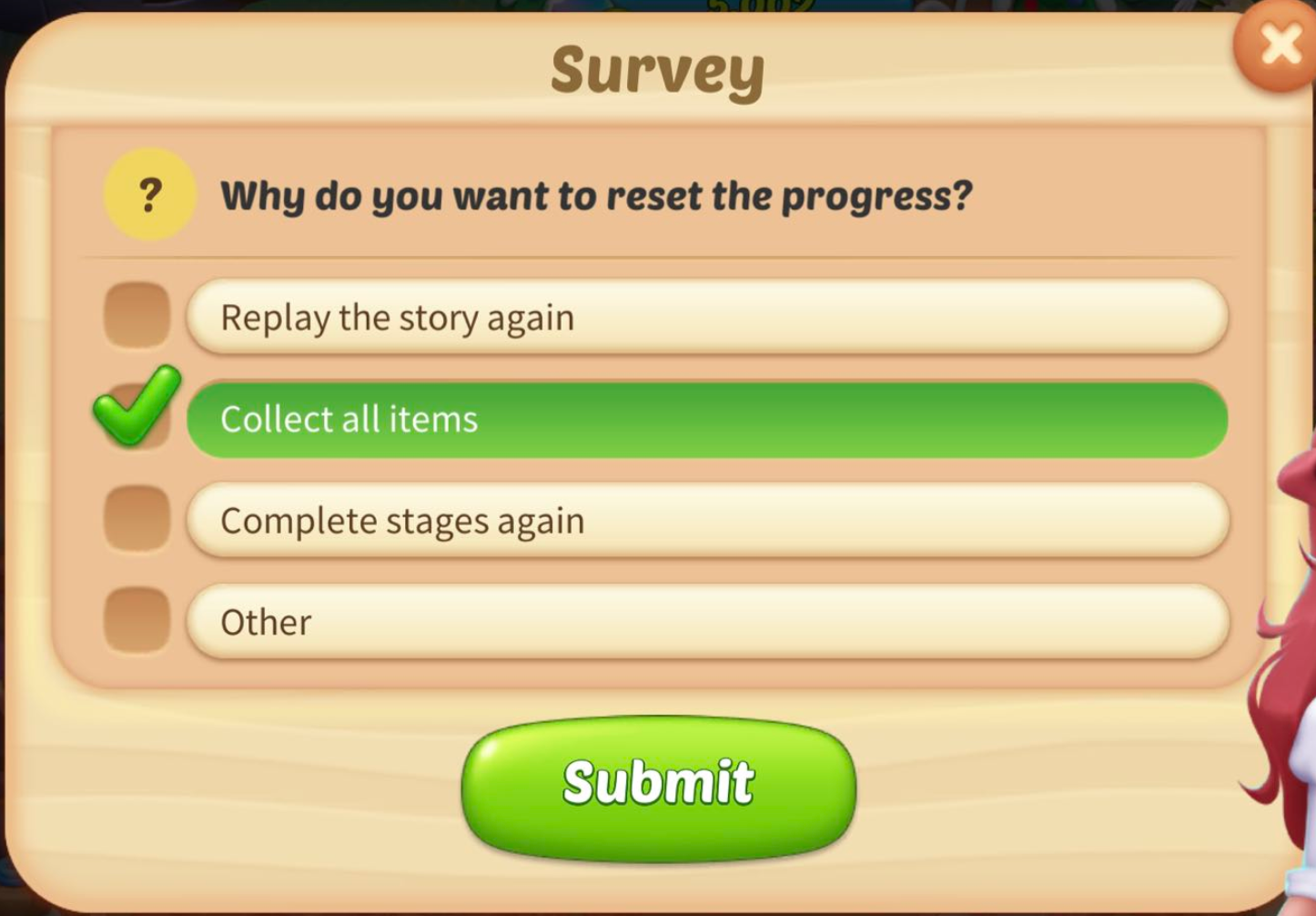
Enter "DELETE" and click "Confirm", then the data deletion is successful!


